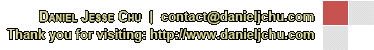|
Closed
|
Case #
|
10047
|
|
Affiliated Job:
|
BaBaDou DOT Com
|
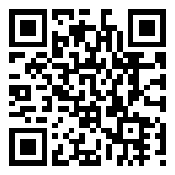
|
|
Opened:
|
Friday, October 22, 2010
|
|
Closed:
|
Friday, October 22, 2010
|
|
Total Hit Count:
|
39309
|
|
Last Hit:
|
Friday, January 10, 2025 7:17:39 AM
|
|
Unique Hit Count:
|
9406
|
|
Last Unique Hit:
|
Friday, January 10, 2025 7:17:39 AM
|
|
Case Type(s):
|
Server
|
|
|
Case Notes(s):
|
All cases are posted for review purposes only. Any implementations should be performed at your own risk.
|
|
|
|
Problem:
|
After my upgrade to Exchange 2010 SP1, I started noticing little issues, like Apple Mail 4.3 would not connect using my prior working configuration. iCal would also not connect saying I had an incorrect email address. While in OWA, I could not delete messages receiving an error when I tried. In the error log I had numerous errors consisting of:
| - | System.ServiceModel 3.0.0.0 | | - | Event ID: 3 | | - | The service '/EWS/Exchange.asmx' cannot be activated due to an exception during compilation. The exception message is: This collection already contains an address with scheme http. There can be at most one address per scheme in this collection. | | - | The service '/Autodiscover/Autodiscover.xml' cannot be activated due to an exception during compilation. The exception message is: This collection already contains an address with scheme http. There can be at most one address per scheme in this collection. |
|
|
|
Action(s) Performed:
|
|
Total Action(s): 2
|
|
Action #
|
Recorded Date
|
Type
|
Hit(s)
|
User
|
Expand Details
|
|
10163
|
10/22/2010 6:43:35 PM
|
Server
|
4827
|
contact@danieljchu.com
|
Error Log Entry '/EWS/Exchange.asmx':
WebHost failed to process a request. Collapse ...
|
Last Hit: Friday, January 10, 2025 7:01:47 AM
Error Log Entry '/EWS/Exchange.asmx':
WebHost failed to process a request.
Sender Information: System.ServiceModel.ServiceHostingEnvironment+HostingManager/30542218
Exception: System.ServiceModel.ServiceActivationException: The service '/EWS/Exchange.asmx' cannot be activated due to an exception during compilation. The exception message is: This collection already contains an address with scheme http. There can be at most one address per scheme in this collection.
Parameter name: item. ---> System.ArgumentException: This collection already contains an address with scheme http. There can be at most one address per scheme in this collection.
Parameter name: item
at System.ServiceModel.UriSchemeKeyedCollection.InsertItem(Int32 index, Uri item)
at System.Collections.Generic.SynchronizedCollection`1.Add(T item)
at System.ServiceModel.UriSchemeKeyedCollection..ctor(Uri[] addresses)
at System.ServiceModel.ServiceHost..ctor(Type serviceType, Uri[] baseAddresses)
at System.ServiceModel.Activation.ServiceHostFactory.CreateServiceHost(Type serviceType, Uri[] baseAddresses)
at System.ServiceModel.Activation.ServiceHostFactory.CreateServiceHost(String constructorString, Uri[] baseAddresses)
at System.ServiceModel.ServiceHostingEnvironment.HostingManager.CreateService(String normalizedVirtualPath)
at System.ServiceModel.ServiceHostingEnvironment.HostingManager.ActivateService(String normalizedVirtualPath)
at System.ServiceModel.ServiceHostingEnvironment.HostingManager.EnsureServiceAvailable(String normalizedVirtualPath)
--- End of inner exception stack trace ---
at System.ServiceModel.ServiceHostingEnvironment.HostingManager.EnsureServiceAvailable(String normalizedVirtualPath)
at System.ServiceModel.ServiceHostingEnvironment.EnsureServiceAvailableFast(String relativeVirtualPath)
Process Name: w3wp
Process ID: 912
|
|
|
10162
|
10/22/2010 6:38:47 PM
|
Server
|
5720
|
contact@danieljchu.com
|
Error Log Entry '/Autodiscover/Autodiscover.xml':
WebHost failed to proces More ...
|
|
|
|
Resolution:
|
|
In the end, after a great number of forums, the answer was simply I had bindings in my Default Web Site configuration. Apparently, no longer supported with SP1, I simply removed all extra bindings which in the end were duplicates anyways since any unanswered request would be answered by the Default Web Site; therefore, the extra host headers were also unneeded. As soon as I removed these and performed an iisreset - viola - Apple Mail clients, iCal and OWA began to respond immediately once again.
|
|
|
|
|
|
|
|