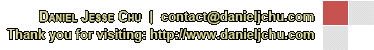|
Closed
|
Case #
|
10035
|
|
Affiliated Job:
|
New Trier Township District 2031
|
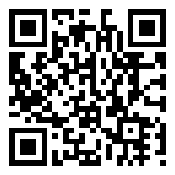
|
|
Opened:
|
Tuesday, January 6, 2009
|
|
Closed:
|
Tuesday, January 6, 2009
|
|
Total Hit Count:
|
21425
|
|
Last Hit:
|
Sunday, August 31, 2025 7:21:38 PM
|
|
Unique Hit Count:
|
6386
|
|
Last Unique Hit:
|
Sunday, August 31, 2025 7:21:38 PM
|
|
Case Type(s):
|
Development, Server
|
|
|
Case Notes(s):
|
All cases are posted for review purposes only. Any implementations should be performed at your own risk.
|
|
|
|
Problem:
|
|
A problem we discovered with our clones mid-year, they were not showing up/registering with WSUS. Our clones are sys-prepped and deployed using Desktop Authority's Image Center/Script Logics.
|
|
|
Resolution:
|
As it turns out, there is a unique SID registered with WSUS for each machine. Since these machines were cloned images of each other, these keys need to be cleared out before deployment, but instead systems campus wide were using the same WSUS SID instead of registering individually; therefore, the below represent a Group Policy created to deploy the fix, it was a temporary measure until the next year's clone could include the fix on the image. To deploy, simply add both to a Group Policy's Computer Startup Script - initiating the deploy-wsusfix.bat file. Make sure to adjust the appropriate settings for your environment.
| - | deploy-wsusfix.bat | | | o | @ECHO OFF | | o | IF EXIST "C:\Windows\System32\wsus-fix.reg" GOTO END | | o | :INSTALL | | o | ECHO Fixing sysprep computers by removing a registry entry... | | o | NET STOP wuauserv | | o | COPY "\\somedomain.com\SysVol\nths.net\Policies\{GUID of Group Policy}\Machine\Scripts\Startup\wsus-fix.reg " C:\windows\system32\wsus-fix.reg | | o | C: | | o | CD\windows\system32 | | o | regedit.exe /s C:\windows\system32\wsus-fix.reg | | o | NET START wuauserv | | o | wuauclt.exe /resetauthorization /detectnow | | o | GOTO COMPLETE | | o | :END | | o | ECHO File Already Exists... | | o | :COMPLETE | | o | ECHO Setup Complete... |
| | - | wsus-fix.reg | | | o | Windows Registry Editor Version 5.00 | | o | HKEY_LOCAL_MACHINE\SOFTWARE\Microsoft\Windows\CurrentVersion\WindowsUpdate | | o | "SusClientId"=- | | o | "SusClientIdValidation"=- | | o | "PingID"=- | | o | "AccountDomainSid"=- |
|
|
|
|
|
|
|
|
|